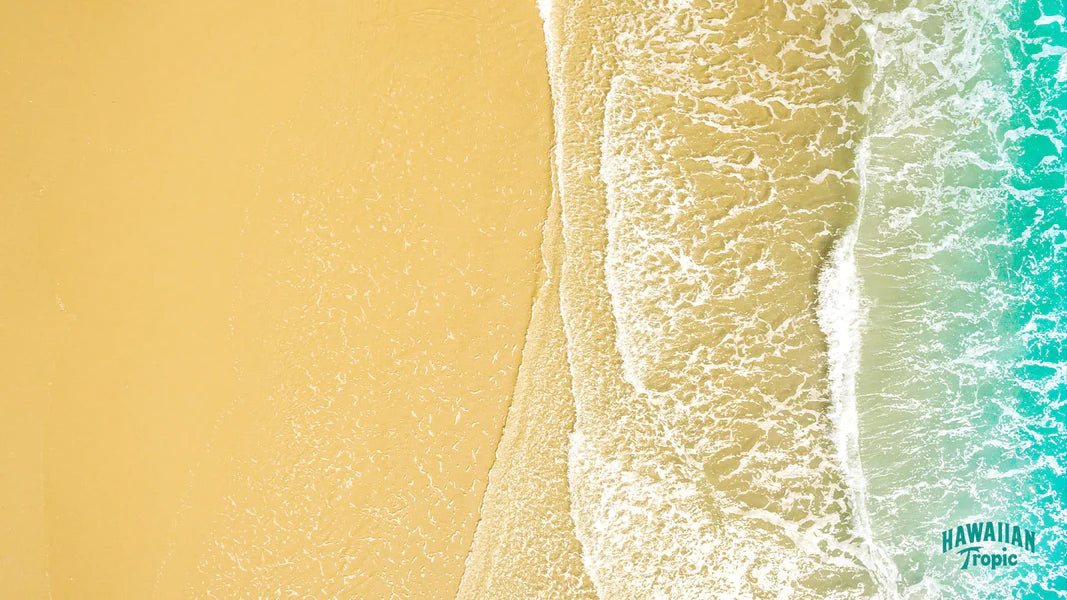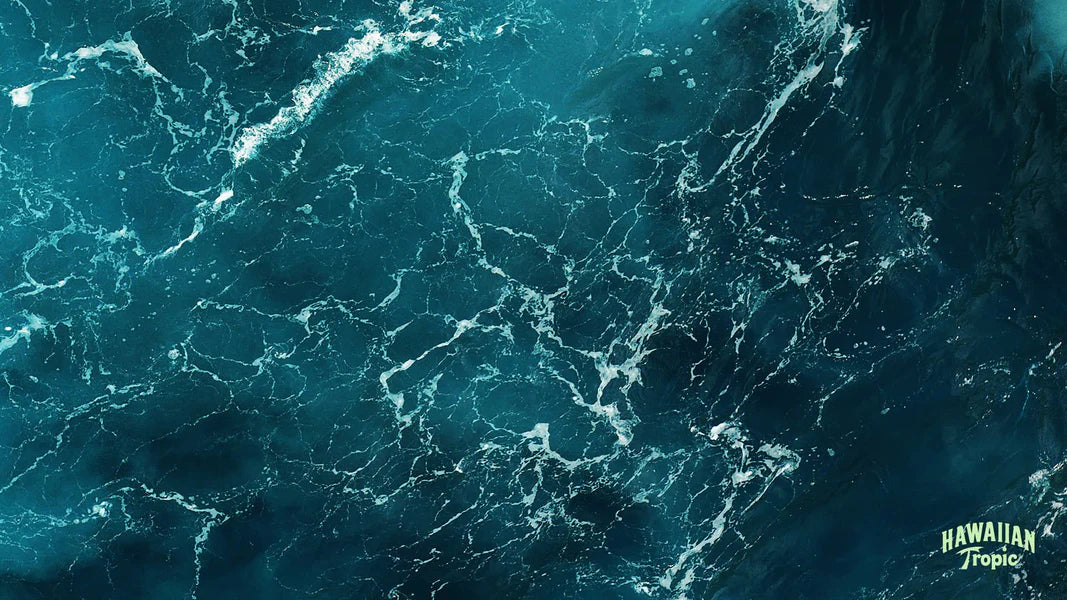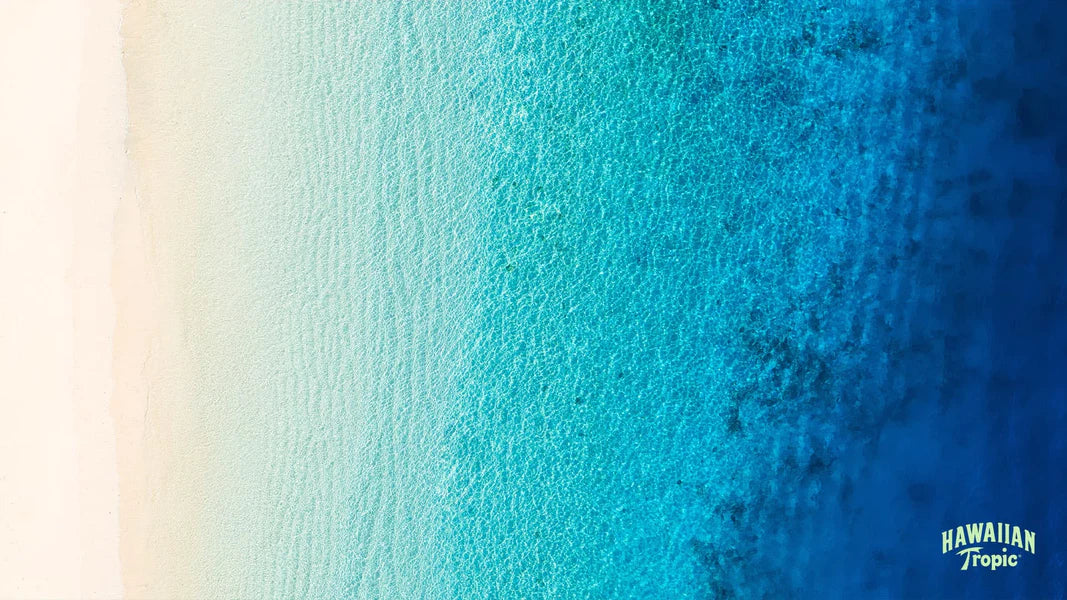downloadable wallpapers
Downloadable backgrounds inspired by our Hawaiian values, ingredients, and overall vibe.
instructions
Working from home, but need a change of scenery? Brighten up your video conference calls with our unique backgrounds, or download them as wallpapers for your phone or laptop as well!
1. Select a background below and save it to your desktop by clicking “Download”.
2. A new tab will open on your browser with the image. Right click the image and save it as a PNG or JPG.
3. In your video meeting app, go to settings and choose “change background image.”
4. Upload your image, and select it to use.
5. Enjoy your new background!